1. Download [►Win XP/2003 dedicated adjustment file], and decompress the file.
2. Two files can be seen after decompression as shown in the figure below.
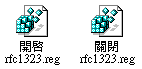
Double click "Turn_On_rfc1323.reg"(開啟rfc1323.reg) to open the file and a dialog window similar to the figure below will appear; press "Yes" to add the data to the registry.
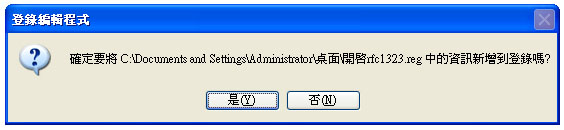
3. Restart the computer for the settings to take effect.
4."Turn_Off_rfc1323.reg"(關閉rfc1323.reg) and restart the computer; or backup your system registry file before importing so it can be used for restoring.
Note: Although the parameters provided by this website have been tested and operate in most computer environments, they may still not work in some special computer environments. To restore the operating system to the factory default values, please follow the steps shown above and execute
